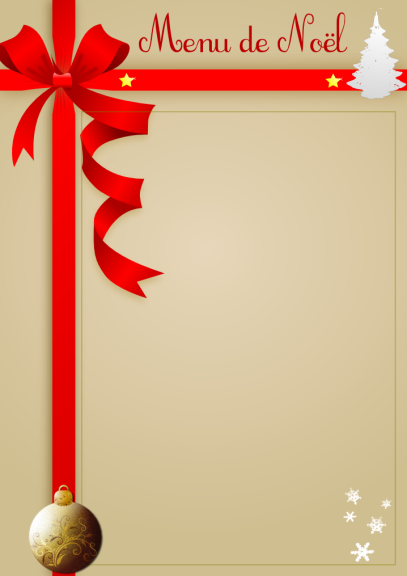We saw together how to make a Christmas menu with a word processor.
You do not have an Office suite. Please note that you can download LibreOffice for free and install it in a few clicks on Windows, Linux or MacOS.
Here to complete your Christmas table and present to your guests all the party menu that you have prepared with the greatest attention for an unforgettable party, an image to place in a word processor.
As we saw previously, all you have to do is insert a text box above the image to make a Christmas menu.
Once the text box is inserted, you can complete your menu with colored text in the tones of the image.
The text can of course be centered in the frame for a better rendering.
This image is large enough to occupy almost the entire surface of your A4 sheet.
It will be enough to adjust it more precisely to the format of the page.
Here is the image to insert into your blank document.